
 How to change text color?
How to change text color?
But I can't see any option to design it.Please let me know why. Thank you
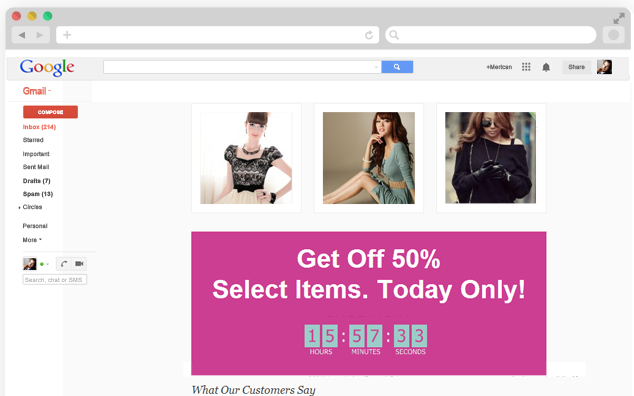
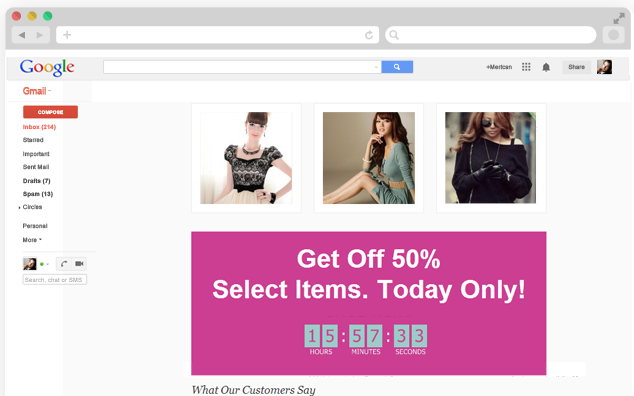

 White background not consistent in emails.
White background not consistent in emails.
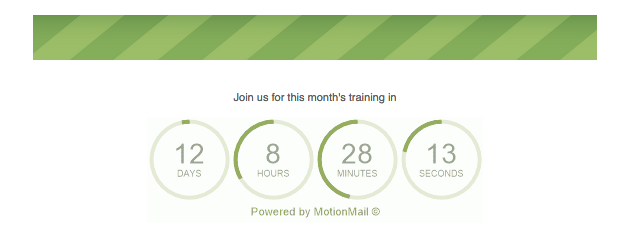

 My timer is calculating incorrectly
My timer is calculating incorrectly
Currently when I'm sending my test emails, the countdown timer is incorrect based on when the timer is set to expire - how do we fix?

 Timer Not Working
Timer Not Working
I'm getting a broken image. This is really important for my business since the email tempalates have already been designed.

 None of our countdown timers are working.
None of our countdown timers are working.
All our timers are showing a broken image link.

We are now at 100% across all monitored regions. We have now put into place additional monitoring and capacity scaling to ensure that we are totally stable through Cyber Monday and moving forward.
Please let us know if you continue to see any issues.

 Issues Saving Timers
Issues Saving Timers
I'm receiving the following error and the only other subject I can find on the error is that it was internal. Is there a way we can remedy this shortly? We have a tight turn on an email.
"We could not save your timer. Please try again."
Thank you!

Best,
Rebecca
Team MotionMail

 Our countdown isnt working either?
Our countdown isnt working either?
Hi Support,
Is getting a 503 error, looks like server problems to us?
Thanks,
Chris

Hi Chris,
Our sincere apologies. We had increased error rates for a period of time, but we are now at 100% across all monitored regions. We have now put into place additional monitoring and capacity scaling to ensure that we are totally stable through Cyber Monday and moving forward.
Please let us know if you continue to see any issues.

 Counter with dynamic time
Counter with dynamic time
Hello,
I need to add a timer in my emails, with a dynamic date. I don't have a fixed date, but the timer should count 7 days since the email is sent.
I read this article https://motionmail.userecho.com/topic/849648-api-information/ but actually I'm not so expert to understand it... :D
Is there an easy solution to this?

 I would love to see "hourly" stats in addition to "daily" stats.
I would love to see "hourly" stats in addition to "daily" stats.

 Can't open MailChimp instruction
Can't open MailChimp instruction
Server Error
500 - Internal server error.
There is a problem with the resource you are looking for, and it cannot be displayed.
Customer support service by UserEcho

