Sarnaseid teemasid ei leitud.
What is MotionMail?
MotionMail provides an easy way to include countdown timers in your
email campaigns. It's a great new way to enhance the look of your emails
and engage your readers. The timer shows your recipients the exact
amount of time left and thus eliminates the risk of anyone missing out
due to ambiguous deadlines. Watching the timer tick down creates a sense
of urgency for potential customer to act and leads to more conversions.
email campaigns. It's a great new way to enhance the look of your emails
and engage your readers. The timer shows your recipients the exact
amount of time left and thus eliminates the risk of anyone missing out
due to ambiguous deadlines. Watching the timer tick down creates a sense
of urgency for potential customer to act and leads to more conversions.
How do I close my account?
You can cancel the account by going to Setting page and selecting "Close Account". Alternatively, you can go to the Plans page in your admin and downgrade back to the Free Plan - This is our recommended solution, because it allows you to keep all your data in case you want to use MotionMail again in the future.
API Information
This is for nerds only.If you would like to use the same countdown timer design with a different DateTime or a dynamic DateTime generated from your server, then using our API sounds like it's right for you. This is beneficial if you have system generated emails that need a countdown timer.
Example request
Note: the datetime value should be formatted accordingly, yyyy-MM-ddTHH:mm:ss (ISO 8601).
$ curl https://api.motionmailapp.com/tokens/datetime \
-u c30ca519-8d8b-4989-b05b-a2a00102d7c2:2d3b4600-89b0-4de5-8f8a-a2a00102d7c2 \
-d datetime=2015-08-16T17:24:59 \
Example token response
Note: the Value parameter is your new DateTime Url Token
{
"DateTimeCreated": "8/14/2015 5:24:59 PM +00:00",
"OriginalValue": "2015-08-16T17:24:59",
"Success": true,
"Data": "cjyCXDJBz73MDKo%2b6vGYlNLrBDfu9miZmshGelMycRs%3d"
}
Example error response
{
"DateTimeCreated": "8/14/2015 5:24:59 PM +00:00",
"Message": "Invalid DateTime value.",
"Param": "DateTime",
"StatusCode": "400",
"Type": "Bad_Request"
}
How to use the DateTime Url Token
After you have successfully generated the token, you simply append it to your embed code image url<img src="...?endDateTimeToken=cjyCXDJBz73MDKo%2b6vGYlNLrBDfu9miZmshGelMycRs%3d" />
Outlook 2007 Problems
Officially, Outlook 2007 does not support animated Gifs and will only render the first frame of the image. Microsoft talks more about the problem in this article. If the countdown timer is not showing at all and in its place is a white square with a red X in it then you need to "Download photos". Here are the steps:
Step 1)
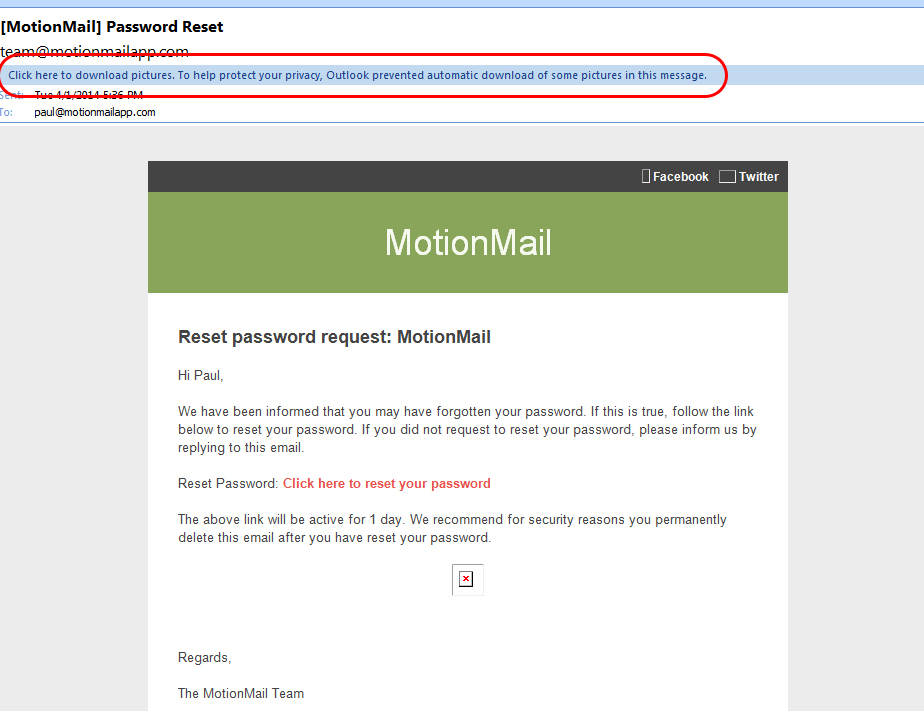
Step 2)
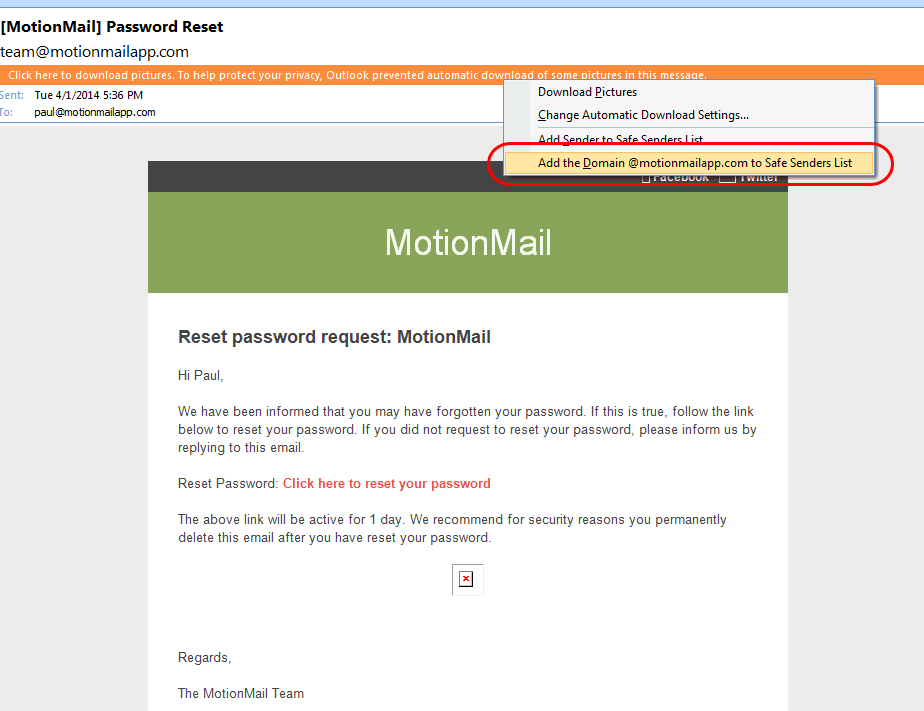
Step 3)
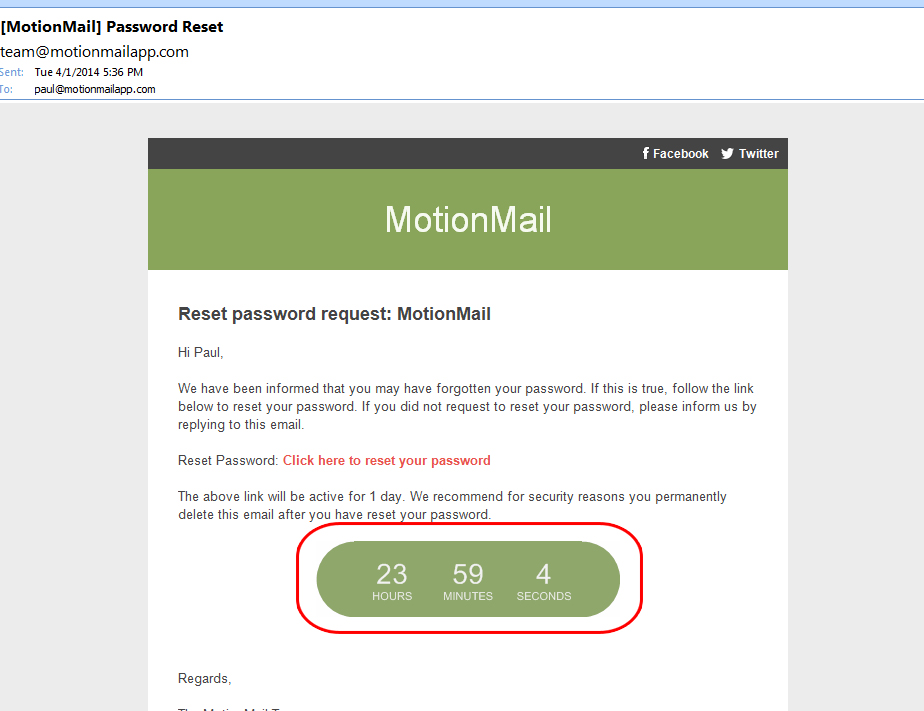
Step 1)
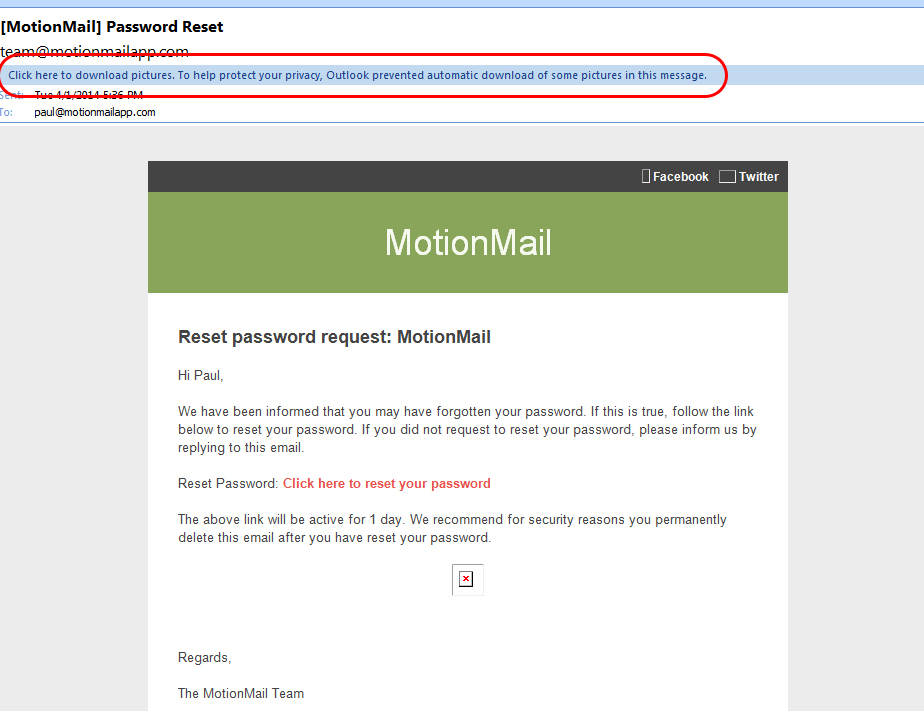
Step 2)
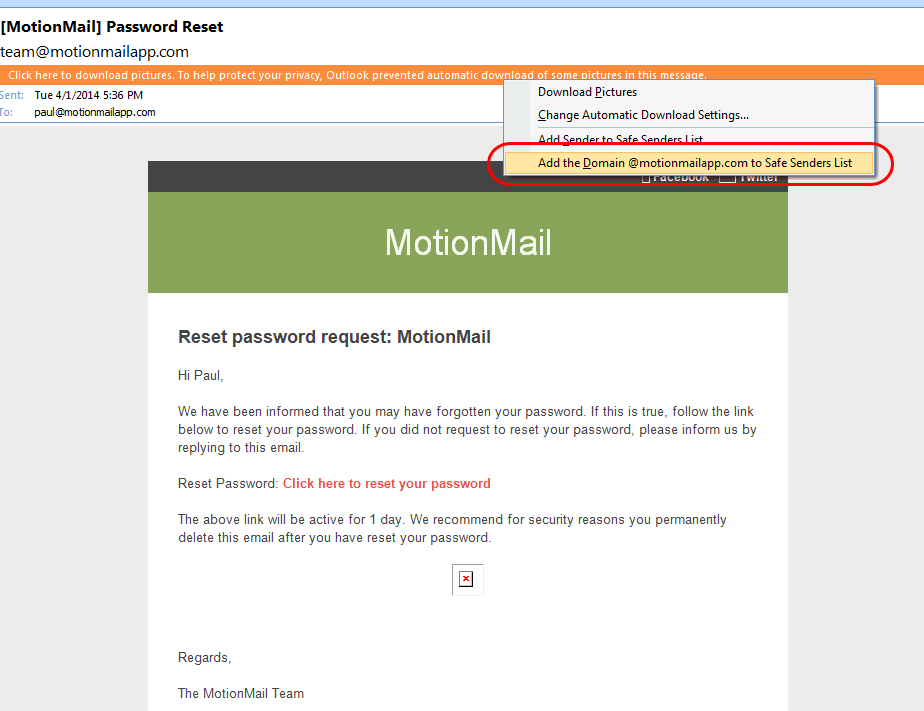
Step 3)
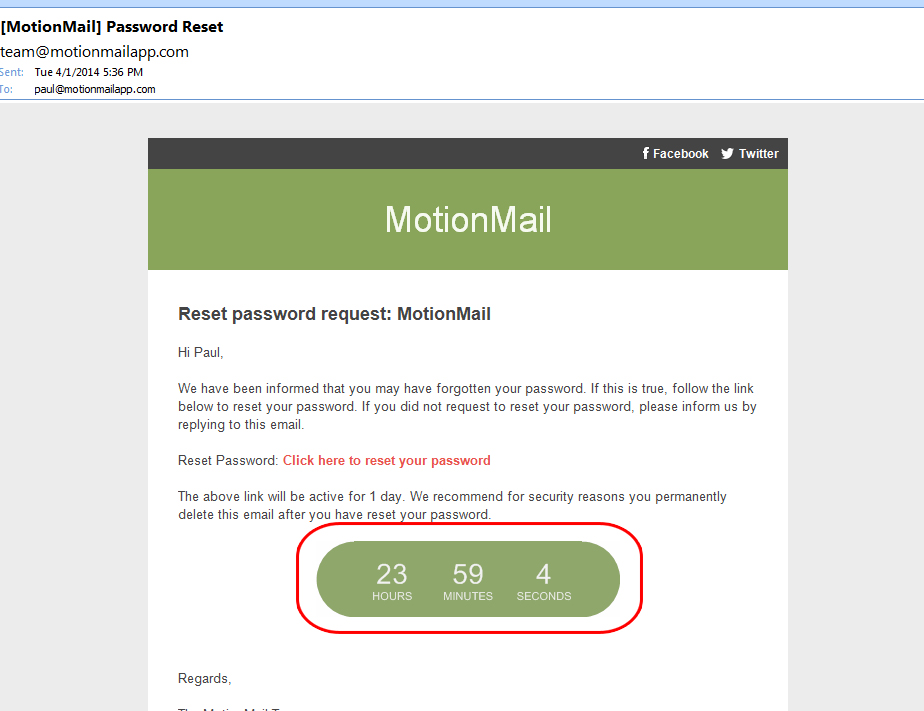
Are countdown timers customizable?
Absolutely! We offer several different timer styles and you have the
flexibility for your timer to include days or just show hours, minutes
and seconds. Choice in colors, fonts and size are entirely up to you
and fully customizable to fit the design of your email.
flexibility for your timer to include days or just show hours, minutes
and seconds. Choice in colors, fonts and size are entirely up to you
and fully customizable to fit the design of your email.
My emails show the countdown timer embed code instead of the timer itself. What am I doing wrong?
If you are seeing the embed code instead of the countdown timer, this might be because you're trying to add the embed code directly to an email composed in an email client (e.g. Gmail, Hotmail or Outlook).
The countdown timer will only render properly if the email is formatted as HTML (not plain text). Most email clients are HTML capable, but not all of them provide an easy way to create HTML emails. Instead, we recommend using the HTML templates offered by services like MailChimp or Campaign Monitor to send out emails with MotionMail countdown timers.
Check out this blog post to find out how easy it is to add a countdown timer to your MailChimp email template.
The countdown timer will only render properly if the email is formatted as HTML (not plain text). Most email clients are HTML capable, but not all of them provide an easy way to create HTML emails. Instead, we recommend using the HTML templates offered by services like MailChimp or Campaign Monitor to send out emails with MotionMail countdown timers.
Check out this blog post to find out how easy it is to add a countdown timer to your MailChimp email template.
How do I include a countdown timer in my emails?
Including a MotionMail countdown timer is easy and done in two quick
steps. Start by creating your custom timer using the timer builder.
Choose a timer style, fonts and colors that fit in nicely with the rest
of your email. Watch a preview of your timer as you design it. Finish
off the timer by indicating an end date and time. Now all that's left is
copy and paste the embed code of the timer you created into your email
template. Sounds easy right? Click here to create a new countdown timer!
steps. Start by creating your custom timer using the timer builder.
Choose a timer style, fonts and colors that fit in nicely with the rest
of your email. Watch a preview of your timer as you design it. Finish
off the timer by indicating an end date and time. Now all that's left is
copy and paste the embed code of the timer you created into your email
template. Sounds easy right? Click here to create a new countdown timer!
Customer support service by UserEcho


